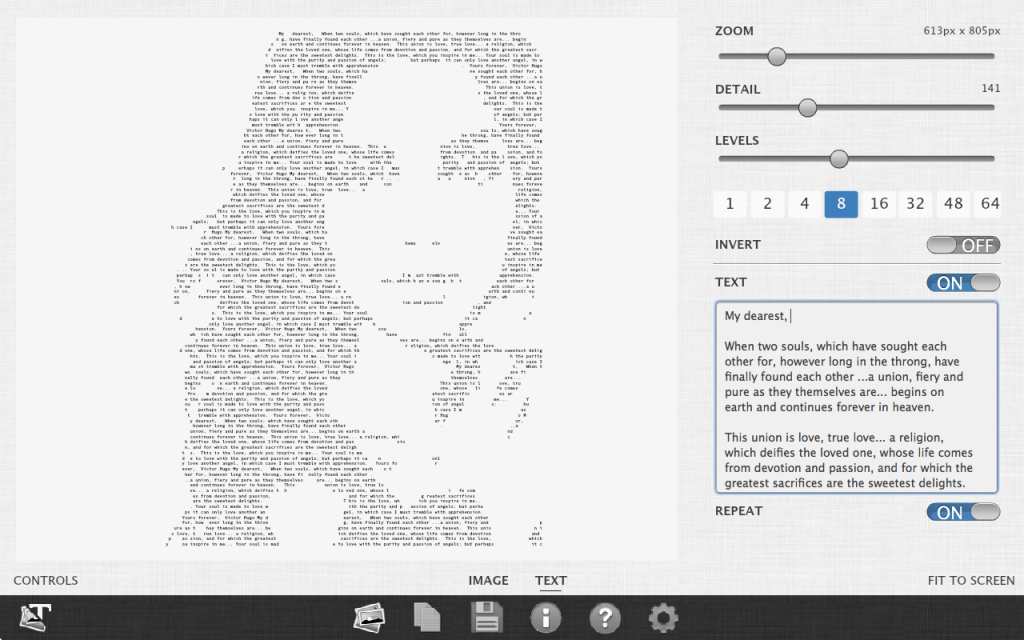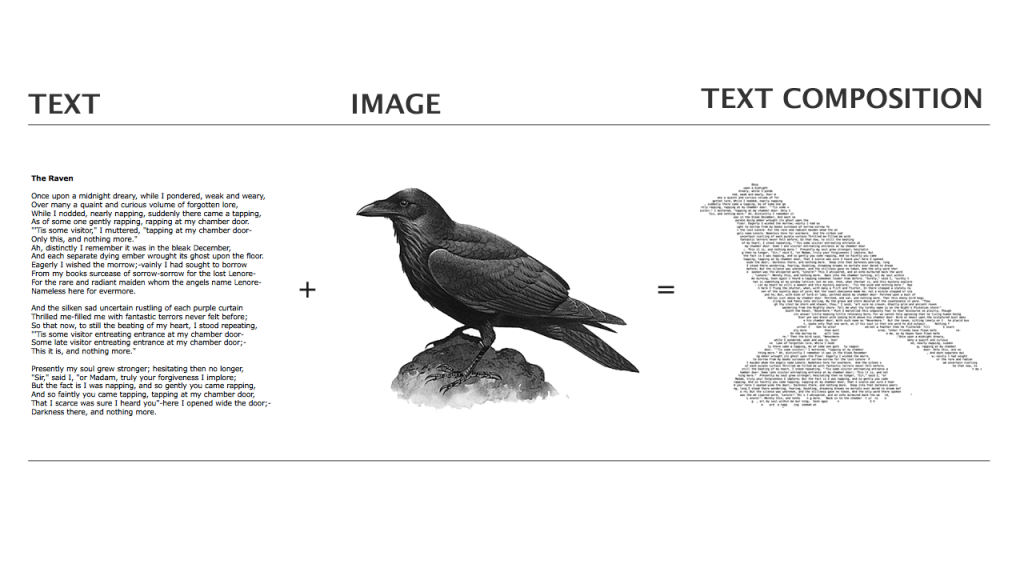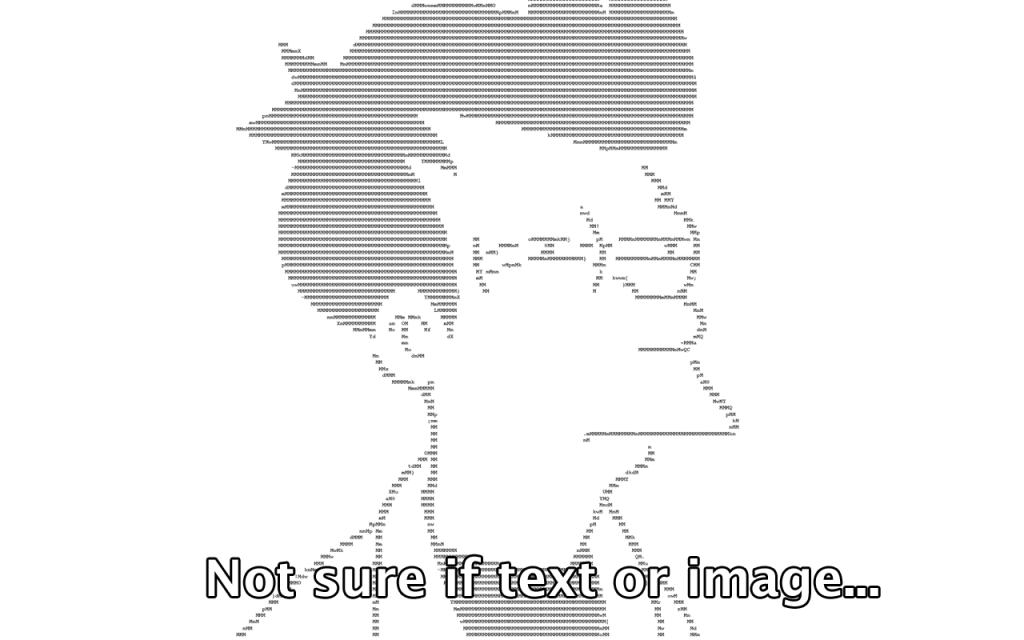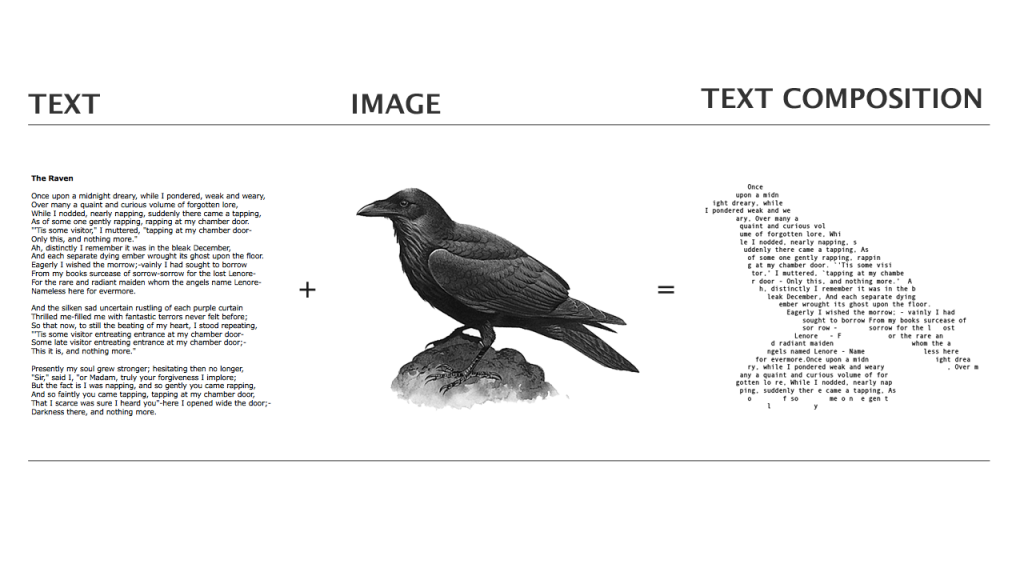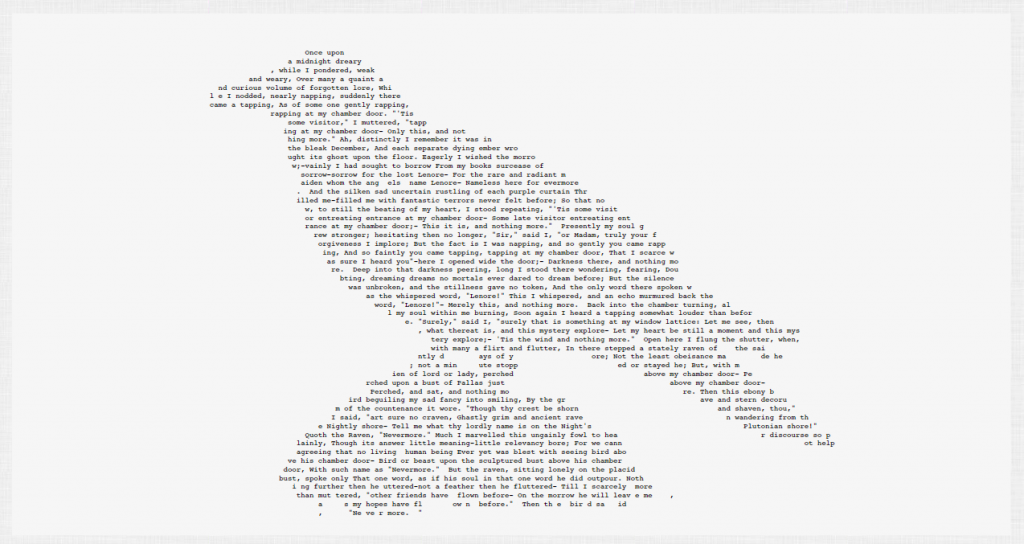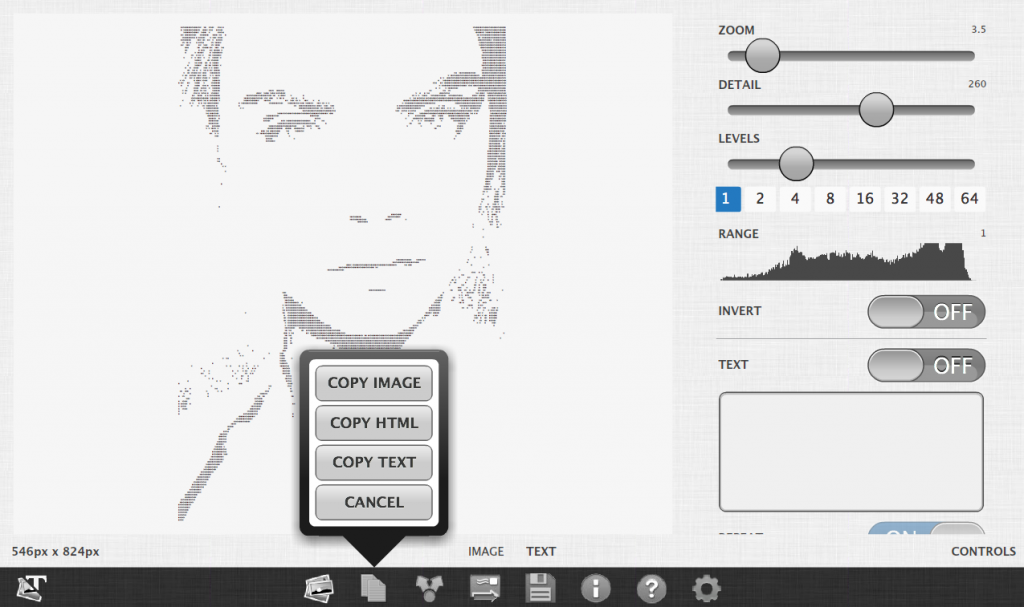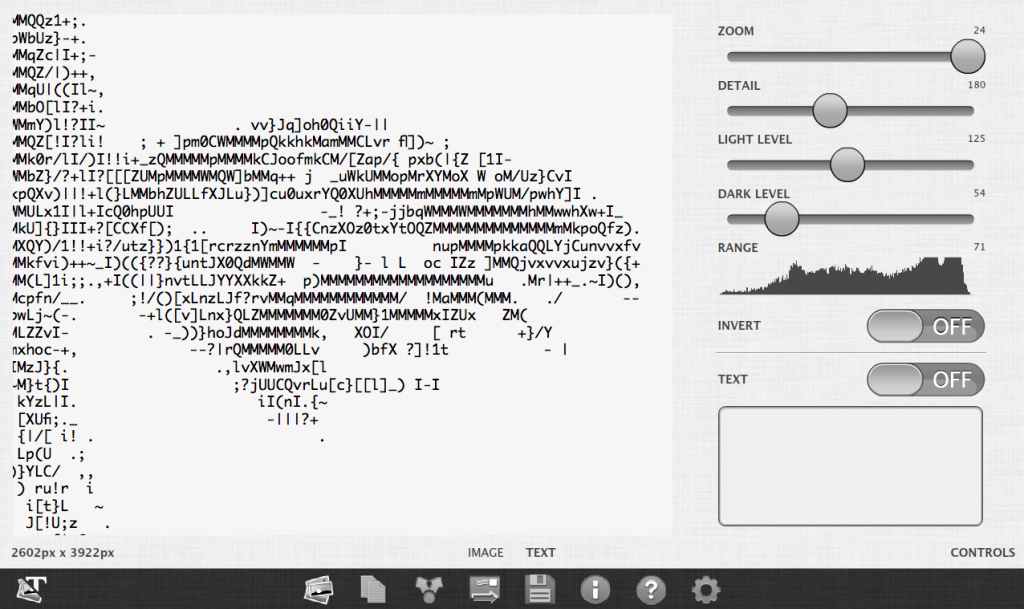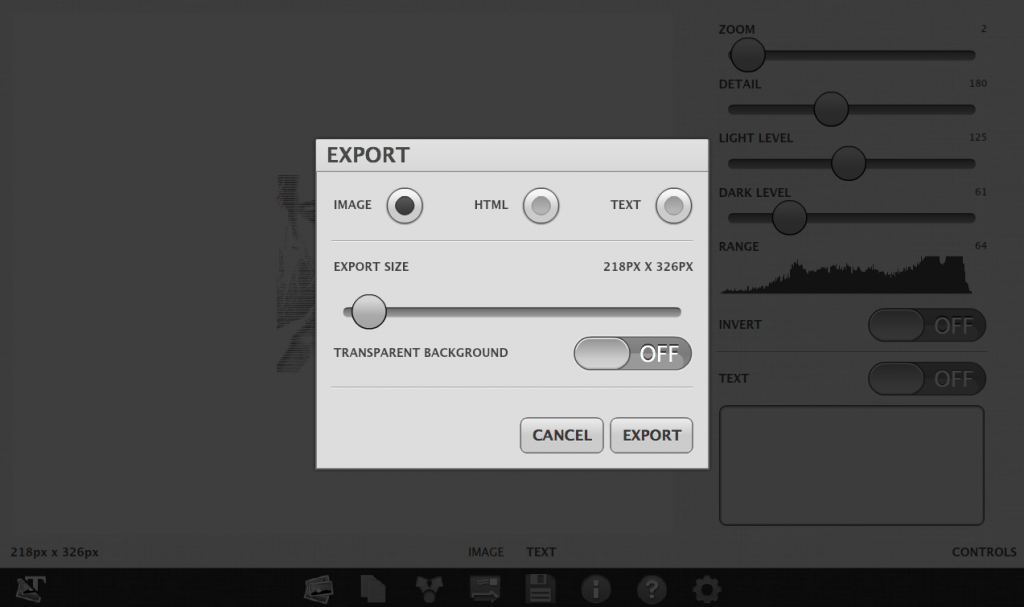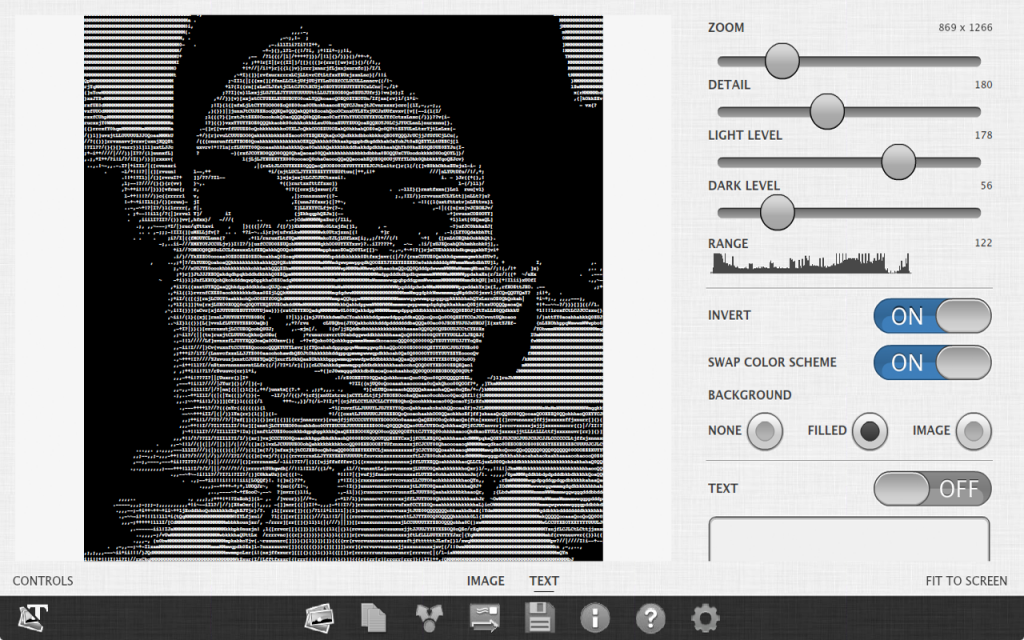VeraType converts your images into text and your text into images. Click on a screenshot below to see a full size preview.
This app helps you create alternative art, typography, email messages, forum, code, pictures and more. Take your favorite photos and create new and exciting text and photo art.
Once they are in text you can email them in emails when you can’t attach an image. You can post them in forums with your signature. You can post them in instant chat messages. You can even type up your own message and shape it into any image. Anywhere that you can post text you can post text art images. You can also export them as images.
Tutorials
Part I – How to make great text art
Part II – How to convert text into an image
Part III – Sharing your type compositions
Instructional Videos
News
Version 3.3.1 Release
Also available for Android.
Features
* Adjust image levels to achieve maximum quality
* Control density of image (characters per line)
* Adjust font size
* Set resolution scale
* Copy to clipboard
* Invert and image background fill
* Save to image, plain text, HTML, SVG or FXG
* Open in Illustrator and other vector software
Price – $4.95 (PC or Mac)
tags: typography, art, text, photo, photos, editing, ascii art, bitmap, raster, filters, images, code, typographical case, font, fixed width, variable width, svg, fxg, illustrator