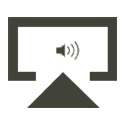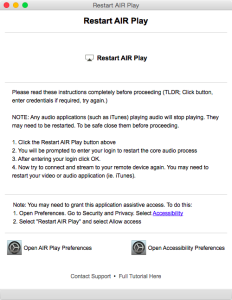Export to Multiple Sizes is a script for Photoshop to export your work to multiple sizes. When creating icons for mobile or desktop applications you must export your application icon to over twenty five different sizes. Now you can choose a target platform (or create your own sizes list) and export them all at once!
Export to Multiple Sizes is a script for Photoshop to export your work to multiple sizes. When creating icons for mobile or desktop applications you must export your application icon to over twenty five different sizes. Now you can choose a target platform (or create your own sizes list) and export them all at once!
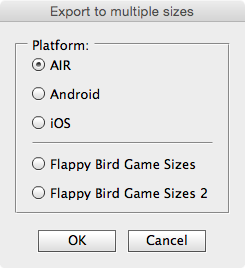 Features
Features
* Easy to use
* Export to iOS, Android and AIR or your own custom export group
* Exports desktop, mobile and tablet icon sizes
* Exports app descriptor XML for icons for AIR
* Resizes from highest quality resolution
* Can set custom sizes
* Can set quality, image format, resample method and include the color profile
* Preserves aspect ratio
Price – $4.95 (Requires Photoshop CS5+. Mac and Windows)
tags: Photoshop, Photoshop script, iOS, iPhone, iPad, Android, AIR, mobile, desktop, app, Google Play, App Store, icon, image, bitmap, resize, export, save as, save for web